Optimizing Overseas Server Connection
Having trouble connecting to your sneaker server from overseas? Users connecting from overseas, especially Asia will often experience a connection delay to their server. This can be very frustrating especially when trying to set up for a release. The connection delay only impacts your connection to load the server desktop, on its own the server will run perfectly fine even if there is a connection delay. Luckily, there are some things we can do to optimize the connection.
First off, why does this happen? The simple answer is because our servers are located in the US and you’re trying to connect from a whole different continent. There will always be some connection delay and it will vary by internet speed and time of day when there is more intercontinental traffic going on.
So what can be done to help the connection? Some users have reported that using a VPN has made the connection better while others had the opposite result. However, there are some settings we can change in Remote Desktop Connection to lower the display quality meaning less data will need to be transferred when connecting to the server using RDC.
Here’s how you can do this.
In Remote Desktop Connection click on Show Options to display advanced settings.
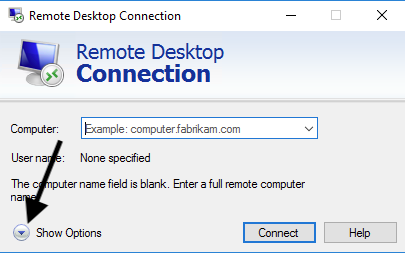
Then click on the Display tab and change Colors from 32 bit to 16 bit. This will lower the display quality and make it so that less data is transferred over the connection to create the display.
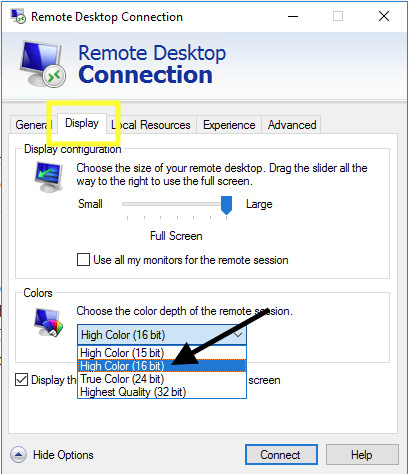
Final setting to change is on the Experience tab. You will want to change connection speed from Automatic to Low-speed. You can also play around with these settings to find what works best for you.
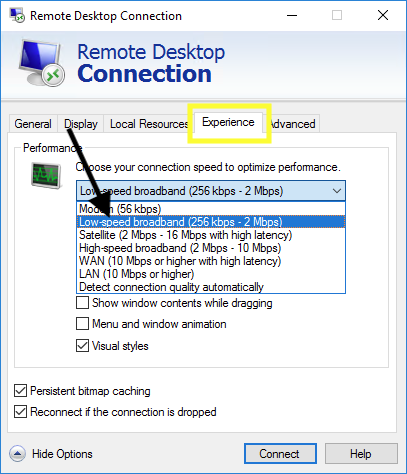
One more thing you can try is to make the screen size smaller instead of using the server in full-screen mode. For this make sure you do smart sizing so the screen scales to the size you set it to.





